The future of sign-ins is not another six-digit code that arrives late or gets hijacked in a phishing page. It’s a short, calm ritual that works the same way every day: you touch a security prompt on the device in your hand, the site verifies a cryptographic key only your device can unlock, and you’re in—no guessing, no copying, no bait to steal. Getting there doesn’t require burning down your existing accounts. It requires a careful order of operations: enroll stronger methods first, save the recovery paths you’ll need later, test them, and only then retire weak factors like SMS. Do it once and your daily logins become instant and resilient, while recovery after a lost phone or laptop becomes a checklist, not a panic. What follows is a practical, reversible plan to move from “fragile codes” to phishing-resistant, passwordless sign-ins you can trust.
Map the accounts that matter and choose the right migration order
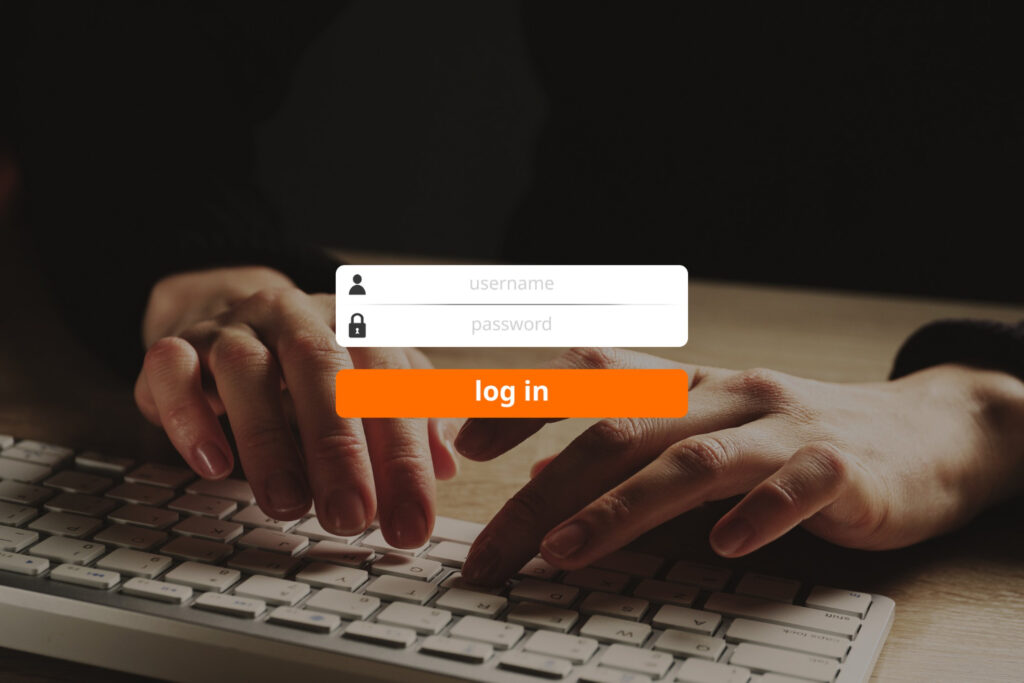
Start by ranking your accounts by the damage a lockout would cause rather than by how often you use them. Email and cloud storage sit at the top because every password reset routes through them. Banks, brokerages, identity providers, and domain registrars come next because they control money or the ability to impersonate you. Work accounts that gate your livelihood share that tier. Social, shopping, and ancillary tools follow after. This order matters because you’ll use the strong methods you add to the top tier to help recover the rest if anything goes sideways. Decide which devices you will trust as authenticators for each ecosystem. Modern phones, tablets, and computers can store passkeys securely in their platform keychain and, with sync turned on, make those keys available across your signed-in hardware. If you live across multiple platforms, plan to add at least one roaming hardware key as a bridge. With the map and sequence clear, you can move deliberately instead of toggling settings at random.
Prepare recovery before you change anything
Recovery is not an afterthought; it’s the first step. Confirm that the email address and phone numbers listed for account recovery actually belong to you and still work. Replace old numbers and remove any secondary emails you no longer control. Download backup codes for the accounts that offer them and store those codes in two places you can reach without your primary phone: a secure note inside your password manager and a printed copy in a sealed envelope where you keep passports. If your password manager supports emergency access for a trusted person, set it up now so a locked device or a hospital stay doesn’t strand you. Check that you can sign in on a second device you already own; recovery on a single piece of hardware is fragile by design. Only when these paths are tested should you proceed to add new sign-in methods. You’re building a net under the high wire so the rest of the work feels calm.
Add phishing-resistant factors: passkeys and hardware security keys
Passkeys and modern security keys implement the same idea: the website challenges your device, your device proves possession of a private key that never leaves it, and the whole exchange is bound to the real domain so look-alike phishing pages fail. Begin by enrolling a platform passkey on your primary phone and your primary computer for your top-tier accounts. On each device, secure the keychain behind biometrics and a device passcode, not just convenience unlocks. Then add at least one roaming hardware key that supports modern standards for the accounts that permit it. A pair of identical hardware keys is ideal so one can live at home and one can travel. Register both keys individually with your most critical accounts to avoid a single point of failure. Where a service offers both passkeys and hardware keys, keep both enrolled; the platform option makes daily logins effortless, while the hardware key gives you a durable fallback if you switch ecosystems or wipe a device unexpectedly. After enrolling, sign out and back in to confirm the flow feels instant and the prompts appear on the device you expect.
Keep a second way in without reintroducing weak links
Passwordless should not mean “one device to rule them all.” Balance convenience and resilience by maintaining two independent authentication classes. Platform passkeys in your synced keychain make everyday sign-ins near-frictionless across your phone and laptop. A hardware security key you can plug into anything gives you mobility and a hedge against sync or account issues. Keep time-based one-time codes as a tertiary fallback where required, but move them out of SMS and into an authenticator you can back up. If you must keep SMS for a particular service, label it mentally as recovery only, not daily use, and remove the number from as many profiles as possible to reduce SIM-swap risk. Retain printed backup codes for the handful of accounts that still rely on them and write a note that says where the codes live so future you doesn’t waste an afternoon searching. This layered approach means you always have a way back in without leaning on the very channels attackers prefer.
Switch daily habits to passwordless and prove recovery on a clean device
Once your new factors are in place, change how you actually sign in. Use passkeys by default wherever a site offers them, and when a site prompts you to “remember this device,” accept only on hardware you control. When an app supports account linking to your device’s passkey store, relink it so it stops asking for passwords. For a true trial, take a spare or freshly reset device and attempt a full sign-in to your primary email and cloud account using only the new methods and your documented recovery steps. If anything requires a code you can’t produce or an app you didn’t back up, fix that gap immediately while you still have your original device. This rehearsal converts theory into muscle memory and exposes missing registrations, stale phone numbers, or an authenticator that wasn’t set to sync. It also gives you confidence that you can replace a phone or laptop without a weekend lost to support chats.
Retire weak methods gradually, with a last-resort path in place
With passkeys and hardware keys working and recovery rehearsed, you can start pruning. Remove SMS as a primary second factor where a service allows, especially on high-value accounts. Turn off email-based one-time codes that act as a second factor for the same email account; they offer little real protection. Keep an authenticator fallback only if the site demands it and ensure its seeds are backed up or can be re-provisioned from a secure export. If a site still lacks modern options, harden everything around it: unique, strong password, no SMS, and an account recovery email that lives behind passkeys and keys of its own. Document any services you cannot upgrade so you can revisit them quarterly. The goal is to reduce the attack surface without stranding yourself. You’re not chasing purity; you’re removing the riskiest paths while preserving one carefully guarded back door.
Maintain lightly with a short calendar routine and life-event checks
Security that sticks is maintenance you barely notice. Put a 15-minute quarterly reminder on your calendar to do three things. Verify you can still use a hardware key to enter your primary email and storage. Check that backup codes are present, legible, and not exhausted. Add or remove devices from your passkey sync as your hardware changes. After major events—new phone, travel, SIM change, relationship changes—run the same quick audit and update recovery contacts or emergency access. If a provider launches passkey support, upgrade the moment you see it. If you change mobile numbers, remove the old one from every profile the same week; lingering numbers are a gift to attackers. These light touches keep your setup aligned with your life so recovery never lags behind reality.
Share a safe pattern for families and teams without creating shared secrets

Many households and small teams share access to a few critical accounts. Replace texted codes and shared passwords with structured access. Create individual logins with their own passkeys wherever possible so access can be revoked without changing everyone’s flow. Where a true shared account is unavoidable, enroll multiple hardware keys and store one in a safe place for break-glass access, then record clear instructions on who may use it and when. Keep a written inventory of the accounts that matter, the enrolled authenticators for each, and where backup codes live. This little bit of documentation turns an emergency into a quick handoff rather than a week of guesswork. It also prevents one person from becoming the bottleneck or single point of failure for the whole group.






Leave a Reply